Unleashing the power of Copilot in Dynamics 365 Finance and Supply Chain Management
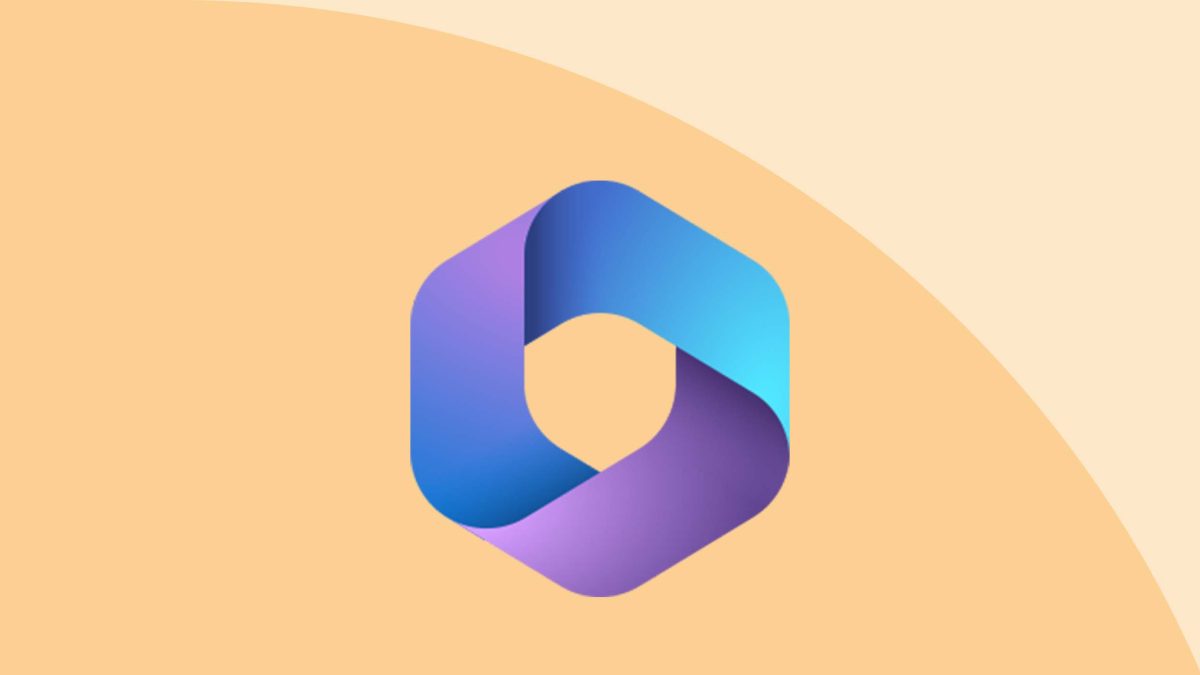
This blog was created in collaboration with Stanislav Chakhovich, Senior Consultant Business Applications bij Sulava*.
Humans are hard-wired to create and innovate. The urge to connect to the core of our work lives in all of us. Unfortunately, many of us spend a lot of time on repetitive and mind-numbing tasks that add little extra value to business processes and your company’s service portfolio.
Luckily, the power of next-generation AI can assist you in various ways. Microsoft Copilot combines the power of large language models (LLMs) with your data in the Microsoft Graph and Microsoft 365 apps, acting as a virtual assistant that can make workflows easier, less tedious and more effective. But what is Copilot exactly? And what are its main benefits in the realm of Microsoft Dynamics 365 Finance and Supply Chain Management? We spoke to Stanislav Chakhovich, Senior Consultant, Business Applications, at our Neighbor company Sulava. Read on and find out!
What is Copilot?
Copilot is Microsoft’s name for its artificial intelligence (AI) companions. Several Copilots that can complete different tasks for different purposes has been released. You can see Copilot as an AI-powered assistant that can help with a wide range of tasks, such as coding, writing, generating images, and answering questions. Copilot can make your work easier and improve productivity.
The Copilot ecosystem is fragmented and consists of several Copilots, each of them tailored for a specific purpose or given set of tasks. The current maturity level of the different Copilots varies. Copilot that covers well-known Microsoft 365 applications and services, such as Word, PowerPoint, Excel, Outlook and Teams, is – in our view – close to becoming an adult in terms of functionality and user experience. It can help you generate text and draft emails in an instant, summarize meetings and prepare minutes, draft presentations and do initial data analysis, etc. The same goes for Business Chat that works across the LLM, the Microsoft 365 apps, and your data, allowing you to generate status updates based on meetings, emails and chat threads.
The integration of Copilot in the ERP environment of Dynamics 365 Finance and Supply Chain Management is not so advanced yet, but it’s promising and capable of a nice and valuable array of tasks. And continuously learning and improving.
Copilot functionalities in Dynamics 365 Finance
If we want to explore the added value of Copilot for Dynamics 365 Finance and Supply Chain Management, we have to take a look at the already available or upcoming Copilot features that are interesting if you’re working with this ERP system. Let’s start with Finance.
Collections coordinator
The collections coordinator summary feature allows you to get an AI-generated summary of a customer’s account and revenue in the collections coordinator workspace. You also get the opportunity to send AI-generated reminder emails.
The purpose of the collections coordinator is threefold:
- It provides you with relevant customer account information in a quick and concise fashion.
- You can make better decisions for and about your customers. Improved marketing campaigns and personalised offers are excellent examples.
- You are able to increase efficiency by drafting reminder emails that you can edit and subsequently send to your customers.
Administrative and reporting assistant
Traditional administrative tasks, data gathering and report writing are often not only time-consuming, but also error-prone and inconsistent. A Copilot functionality that becomes available in February 2024 provides users with the ability to use conversational language to complete tasks such as setting up security, organising and searching for reports, and creating new reports and visuals.
The benefits? Leveraging generative AI allows you to save significant time, ensure accuracy and consistency, and lower costs, allowing employees to focus on higher-value tasks and strategic planning. Leveraging generative AI in administrative tasks and report generation also offers businesses a competitive edge in terms of efficiency, cost-saving, and strategic advantage.
Copilot functionalities in Microsoft Dynamics 365 SCM
Copilot can also deliver valuable assistance for Microsoft Dynamics 365 Supply Chain. Let’s explore a couple of the (upcoming) supply chain management features in greater detail.
Better purchasing decisions
Dynamics 365 Copilot provides a conversational experience that helps make better purchasing decisions in the light of fresh information or changes in regard to purchase orders. Dynamics 365 SCM uses Copilot in procure-to-pay processes, providing a conversational user experience that helps make better purchasing decisions after receiving new information or changes to purchase orders.
It uses natural language to help users filter and organise changes and suggests actions based on an analysis of their downstream impact. For example, it will identify which planned downstream sales, production, or maintenance work orders won’t be able to start as planned due to the changed delivery dates. For now, this functionality will only be available in the United States, but maybe Microsoft will also bring it onto the European market in the near future.
Checking inventory through natural language
From December onwards, Copilot allows you to use natural language to check your inventory. Instead of checking stock levels and the availability of products by generating the necessary reports, you can simply type a question in English (or another supported language) and get instant results. You don’t need to navigate through menus, tabs or fields, and you don’t have to know the exact product IDs, location IDs, or dimensions. This makes it a lot easier to check your omnichannel inventory across all channels and organisations in a smart and convenient way.
AI inventory chatbot
Copilot also allows you to add an AI inventory chatbot to your app or website. This virtual assistant provides APIs that support natural-language input for product inquiries and provide information about inventory levels across locations. You can give end customers the self-service experience that allows them to identify the products they need, check whether they’re in stock, and, when a product is out-of-stock, find alternative products when necessary.
Continuous improvement and development
Although the number of Copilot ERP functionalities is still fairly limited, Microsoft is continuously improving and expanding Copilot. Since Copilot is free and available with most Dynamics 365 apps and services, the threshold to try out and discover the benefits of this virtual assistant is low. There is no need for extra tests and trials. You only have to switch on the function, something Focus Enterprise Solutions can help you with. Copilot also has all the advanced security features that you would expect from a premium Microsoft service.
Because every Microsoft service and set of applications has its own Copilot, you can use the service selectively and in accordance with your own needs and preferences. Furthermore, since Copilot is still growing and developing rapidly, the service will only get better and more complete in the upcoming months and years.
More information
Would you like to find out more about Copilot and discover its added value for Dynamics 365? Contact us, we are happy to help you.
* Focus Enterprise Solutions is, just like Sulava, part of The Digital Neighborhood. as pioneers in Microsoft Cloud and AI technologies and a community of 13 independent tech companies specialising in Microsoft Cloud and AI services, we are ready to help you. Let’s get acquainted!
Comments are closed.


